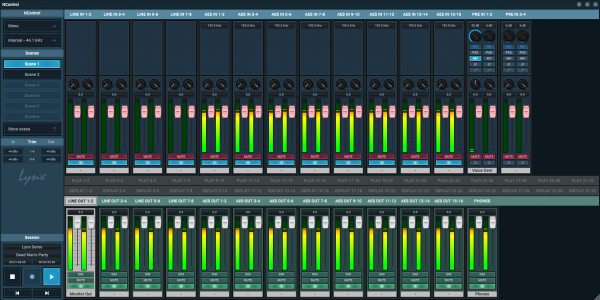Released: August 13, 2019
System requirements: Windows 7, 8, 10 (64-bit) or macOS 10.9 - 10.15
This is the fifth BETA release of NControl for the Aurora(n) on Windows and macOS. Users interested in testing the remote control capabilities of the Aurora(n) and are using Thunderbolt, USB or Dante connection to your computer should download:
- NBT0119NC.zip file (the “Download” button above) which is the new firmware required for the Aurora(n)
- Either the Macintosh (Download – Mac) or Windows (Download – Windows) NControl application.
- Unzip the NBT0119NC.zip file and place the resulting NBT0119NC.bin file onto the root folder of a freshly formatted (FAT32 or exFAT) microSD card.
- Place the microSD card into the SD card slot on the Aurora(n) and select “Firmware Update” from the Function Menu. After the update has completed, power cycle the Aurora(n) then you should be able to launch NControl.
Lynx always recommends doing a “Restore Defaults” after a firmware update.
NControl Change Log
Version 0.9.7 BETA August 13, 2019
Fifth beta release of NControl.
- Fixed issue that caused meters for AES Out 9-16 to not be displayed properly.
- Added AES Input Status to input source panel.
- Added data throttling to network connection for LT-DANTE.
- Changed “LSlot” to “Dante” in Clock Source popup for LT-DANTE connection.
- NControl is now 64-bit on both macOS (notarized) and Windows (signed).
- Lynx recommends the use of Firmware 1.19 (August 5, 2019) or higher with this version of NControl.
Firmware Change Log
2019.08.05 Version 1.19
- Fixed issue that prevented NUpdate from completing a firmware update over the bus (Thunderbolt, Dante or USB). If the Aurora(n) currently has 1.14, 1.16 or 1.18 you must update the firmware using the microSD card method described above. If the Aurora(n) has 1.10A or below, NUpdate will function normally.
2019.04.04 Version 1.18 BETA
- Fixed issue that ignored FAT32 4GB file size limitation for the SDCard support (32GB or smaller microSD cards). Now when a FAT32 formatted microSD card is used, the time remaining will count down to the 4GB file size limitation instead of the space remaining on the SDCard. Recording will automatically stop when the file reaches 4GB in size. Formatting with exFAT removes the 4GB file size limitation.
- Added Settings page to allow user to select 5 customizable settings:
- Phones Source: Allows the user to set the Basic or Advanced phone source page is shown when the “Phones Source” button is pressed. Please note that when using NControl the Aurora(n) will only show changes in NControl when using the Phones Source Advanced page.
- LSlot Meter: Allows the user to select if the LSlot meter page is shown as Separate or Combined (if possible). Previously if the LSlot meters could fit on a single “All I/O” page, it would combined them. Now the user as the option of forcing the LSlot meters to a separate page. If there are too many meters for a combined page, the Combined button will be disabled.
- RE click: This setting allows the user to select what pressing the rotary encoder button will do when on the meter pages. Valid selections are:
- Function Menu (abbreviated “Function”) will show the Function Menu.
- Preamp (if a LM-PRE4 board is installed, will show the Preamp page.
- DIM, will reduce the volume of the Monitor Out by 20dB.
- Nothing, will do nothing when the rotary encoder is clicked. This prevents and inadvertent rotary encoder bump from changing settings on the Aurora(n).
- RE wheel: This setting allows the user to select what rotating the rotary encoder will do when on the meter pages. Valid selections are: SD Shuttle (previously the only action available) and Monitor Out Volume (abbreviated “Volume”). When Volume is selected, the Monitor Out volume is set with the Monitor Out button.
- Monitor Out: Allows the user to select which output pair are designated as the “Monitor Out” for both the “RE click: DIM” function and the “RE wheel: Volume” function.
- When date and time are set from NControl, a date and time popup appears over the meters page for 3 seconds to let the user know the setting was accepted by the Aurora(n).
- Preamp Settings page: Removed “Rotary encoder click” setting as this is now changed on the “Settings” page.
- Allowed remote control of the “Monitor Out” channel selection from NControl. Hold the “Control” key on the keyboard while clicking on the output select button. Visual indication of the Monitor Out select is show as a highlighted box around the name of the output selected.
- Fixed a bug on the Phone Source Advanced page where the Function button was Cyan instead of Blue (pressing Blue Function button moves the Blue group focus; pressing the White Select button moves the White control focus).
- Added front panel control lock function to disable all front panel buttons. Press and hold the “Meter/Exit” button for 1/2 second to engage front panel control lock. All button LEDs will go out except “Meter/Exit” will turn Red. Press and hold the “Meter/Exit” button for 1/2 to turn off front panel control lock.
2019.01.14 Version 1.16
- Added support for LT-HD2 LSlot card.
2018.11.28 Version 1.14 BETA
- Added support for NControl.
- Added new Phone Source page to go along with support for NControl so changes in NControl are reflected on-screen.